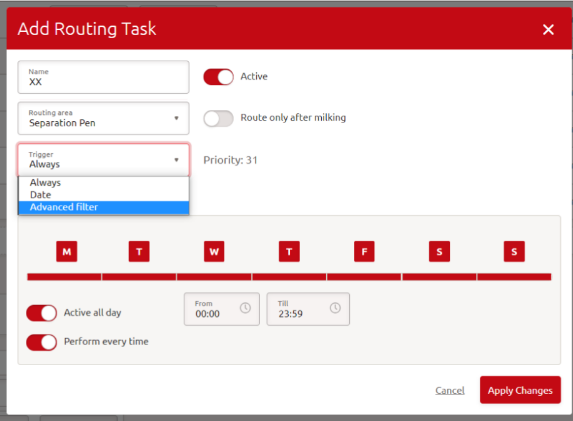Advanced filters can be created based on the individual needs of you and your farm. Via the management page; advanced filters it's possible to filter out a certain group of cows in your herd. Via properties it's possible to include or exclude cows that meet set criteria. When an advanced filter is created, you can check the cows who are meeting the criteria via the button “...” in the upper right corner of the page > then select "view report”. This shows a list of cows that should meet your set criteria and is a way to double check. More information on how to create an advanced filter, please check out the HELP page; advanced filters https://lely.rightanswers.com/portal/app/portlets/results/viewsolution.jsp?solutionid=240425122810527&page=1&position=1&q=advanced%20filter
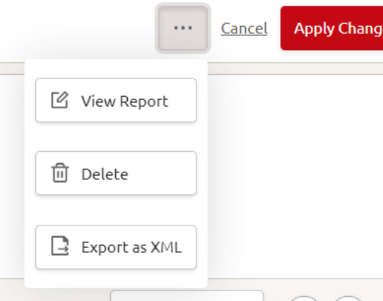
When the advanced filter is created, you can set up a scheduled routing based on this advanced filter. Set the days and times according to the needs of your farm, and your cows will be routed accordingly. If you want to know more on creating a routing, please see the routing HELP page.