Reports provide you with a good overview of groups of cows or the total herd. The reports you use most often can be marked as favourites. Additionally, you can easily access these reports via the favourite reports widget if you have enabled this on your dashboard. Favourite reports also appear at the top of the reports overview when you open the Report section.
Reports are mostly used when managing your herd on a more analytical level. Favorite reports are not recommended for use in your daily tasks; we would recommend using your shifts and tasks for this.
How do you mark a report as favorite?
Go to reports and click on the star to mark your report as a favorite.
How do you set up the favorite report widget?
Step 1: When on your dashboard, click on Add widget at the bottom.
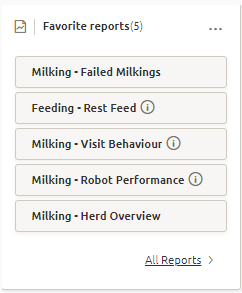
Step 2: Choose the widget type Favourite reports.
Step 3: Select if you want to see the widget on the left side bar or in the main dashboard.
Step 4: Click Apply changes to save your changes.
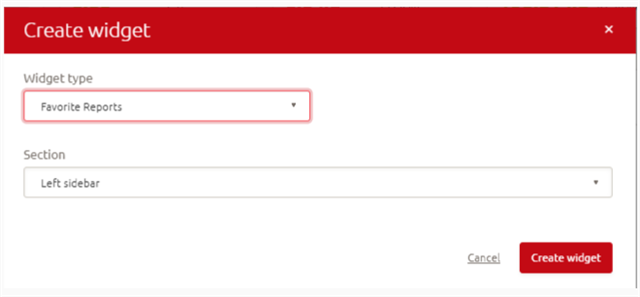
Step 5: Now you have the reports on your dashboard.
- Click on the three dots in the top right-hand corner of the widget.
- Click Edit.
- Now you can move the position of the widget up or down and/or change the section.
