Set up feeding in Lely Horizon
Step 1: add feed type to the library
Step 2: set up the feeding table
Step 3: ensure feed types are set in the device page
Note: if, for example, an extra feed type is entered, ensure this is also set in the device page.
Feeding principles
In order to improve health and feed efficiency, and to produce more milk and achieve better reproduction results, cows should be fed balanced and customised rations according to the needs of each individual cow. To help with this, Lely offers a special feed package on the robot.
Before we can set up a feed table, we have to know what determines the ration requirements for a dairy cow:
For example:
Different lactation stages
Heifers -> energy to grow and produce milk
Fresh cows ->high energy demand after calving due to starting milk production à calcium levels
Lactating cows -> maintain energy level
Dry cows -> watch out cows do not have too high a BCS
> Far-off > low energy rations; lot of roughage with high DM%
> Close-up > building up energy levels slowly towards calving à after calving high demand for calcium > but low intake (watch out for rumen acidosis)
When setting up the feed table, take note of the different lactation stages shown in the graph below.
- Early lactation
- Mid lactation
- Late lactation
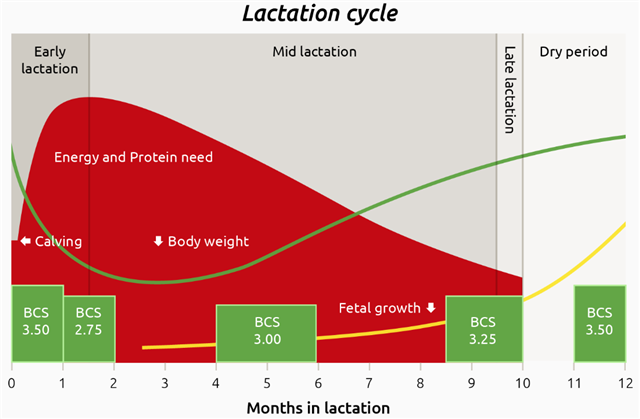
Feed table
Feed table: click on Manage > Feed > Feed table
The cows can be fed via Horizon according to:
- the lactation feed table: based on lactation days
- the milk feed table: based on milk yield
Default start-up settings at ‘Herd’ level are based on feeding according to days in lactation.
Importance: discuss Horizon feed settings with a Lely FMS (Farm Management Support) specialist to ensure correct cow feeding and good robot visit behaviour.
Note: rows indicated with a red mark in front means that this group has a specific feed table, so the group does not follow the feed tables set for the herd.
Note: complete the feed table for the complete lactation period until dry off. During the first weeks, cows are fed according to the lactation feed table. After this period, cows can be fed according to the milk feed table.
Explanation of feed table settings (graph below)
1 = Lactation feed table (early lactation)
2 = Milk feed table (mid lactation)
3 = Before dry off (late lactation)
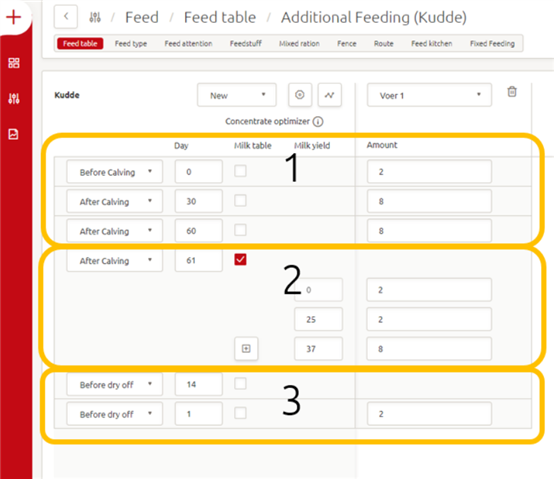
A: Feeding based on lactation days: start after calving with 2 kg of ‘Concentrate 1’. After 30 days, increase the concentrate amount to 8 kg. Between day 30 and 60, the amount of concentrate stays at 8 kg total.
B: Switch to feeding based on milk production: starting at day 61, the cow will be fed according to her milk production. Cows with production between 0 kg and 25 kg are allowed 2 kg of concentrate. For cows with milk production between 25 kg and 37 kg, Horizon will calculate the exact amount required based on her exact production. Cows with production 37 kg or higher will be fed 8 kg.
C: Reduce concentrate feeding before dry off: Starting at 14 days before dry off, cows switch back to feeding based on lactation days. From day 14 until dry off, the concentrate amount of feed will decrease to 2 kg in total.
Basic feeding advice
Provide cows at least 2 kg of concentrate: this way cows stay attracted to the robot.We advise the maximum concentrate feeding amount should be 8 kg of concentrate (in alignment with the cow’s ability to eat the amount of concentrate during her robot visits).
General: because of the maximum increase/decrease per day, a cow will not experience large variations in kg concentrate she gets fed. For example, a cow with a milk production of 25 kg gets 8 kg of concentrate in total on her 55th day of lactation. On day 65, according to the feed table she should only get 2 kg from silo 2. However, because of the maximum increase/decrease settings (basically 0.3 kg/day), she still gets 6.5 kg of concentrate (8 kg from day 60 minus 5 days at 0.3 kg decrease).
TIP: feeding based on milk yield settings should be discussed with a Lely FMS advisor or your feed advisor (e.g. when changing ration).
Feed type
Specific settings per feed type can be made in the feed type settings.
Click on Manage > Feed > Feed type
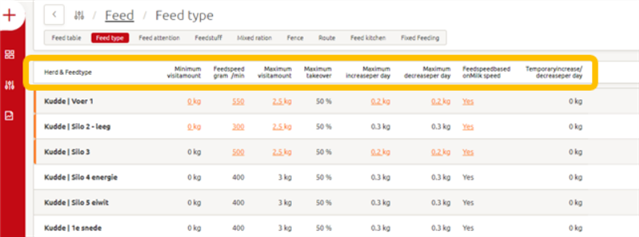
- Minimum visit amount (kg): this works for the Cosmix but not for VCPC systems. The cow will not be fed if the build-up amount is not higher than the minimum.
- Feed speed (gr/min): the grams which will be fed per minute.
- Maximum visit amount (kg): the maximum amount of concentrates a cow will get during a visit to the robot or Cosmix.
- Maximum take over (%): the maximum amount of concentrates which a cow can have in her credit. Example: if a cow is programmed at 8 kg/day, she can have a maximum of 4 kg of credit.
- Maximum increase per day (kg): the maximum increase in programmed number of concentrates per day.
- Maximum decrease per day (kg): the maximum decrease in programmed number of concentrates per day.
- Feed speed based on milk speed meant for slow milking cows to make sure they get concentrates for a longer period during their visit to the robot. The feed speed will be lowered a little; this is calculated per cow and based on the cow’s previous milkings.
- Temporary increase/decrease per day: option to set the amount of concentrates higher or lower temporarily.
Feed attention
Click Manage -> Feed -> Feed attention
Rest feed more than percentage (%):
if the rest feed amount is higher than 10% of total programmed amount for the cow, she will receive an attention for rest feed and will appear on report 18 – Rest Feed
Rest feed more than absolute (kg):
if the rest feed amount is higher than 0.5 kg, the cow will receive an attention for rest feed and will appear on report 18 – Rest Feed.
Fat Protein Corrected Milk
The fat protein correction can be activated on the feeding table page (addition).
With this option, a minimum and/or a maximum value can also be added for fat and protein correction.
If this option is activated, the ‘Day production’ of the cows (used for feed calculation) will be converted to a standardized milk value which we call the FPCM (Fat Protein Corrected Milk).
- The max. value for fat/protein is used if the fat/protein percentage of the day production is above this maximum
- The min. value for fat/protein is used if the fat/protein percentage of the day production is below this minimum
Do you want to know more about feeding in Lely Horizon? Look in the community group "Feeding".
