The CowLocator is used to find cows in your stable quickly and easily. How this works in Horizon will be explained in this document.
The CowLocator is now also functional in the app and on a tablet.
It will only show this device if the CowLocator is installed on your farm.
How to activate the CowLocator
Activation in Horizon:
Go to Manage page in the desktop version of Horizon.
Go to Software and then to Functionality settings.
Search for the functionality CowLocator.
Turn the Active button to ON. Once activated, the button will switch to red.
How to use the CowLocator
Locating one or multiple cows can be done in one of 3 ways: via a task, via the cowcard and via the search bar (see pictures below). You can select the cows needed for this task via “tasks” and you can select a specific cow via the cowcard.
Via tasks:
Select the cows you want to locate. Once you select a cow, the tick box will change to red with a white checkmark. Once you have selected which cows you wish to locate, click on locate.
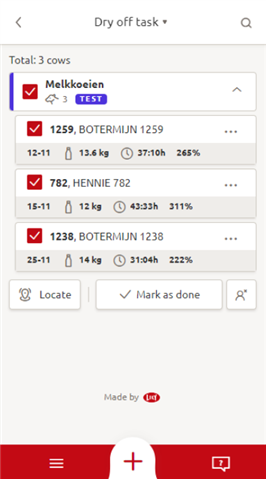
Select cows via tasks.
Via cowcard:
Find the desired cowcard and click on the Locate this cow button.
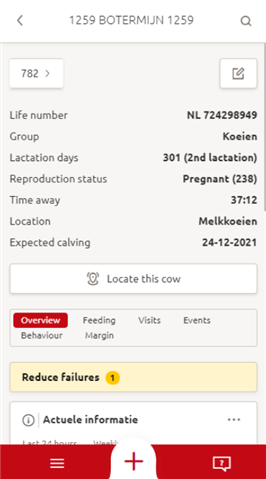
Select a specific cow via the cowcard.
Selecting (multiple) cow(s) via the search bar:
Select the required cows in the search bar; you can find them using the cow number or name. Once you have made your selection; click on Locate selected cows. If you want to close the selection but still have an active selection, a screen will appear warning you that your selection will be deleted if you leave the search function. By clicking Continue, the selection will be deleted.
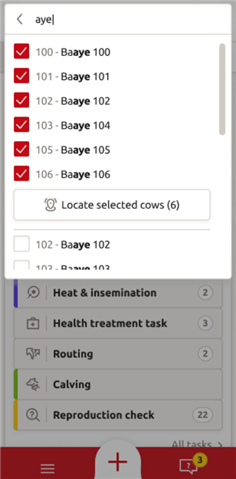
Selecting multiple cows via the search bar.
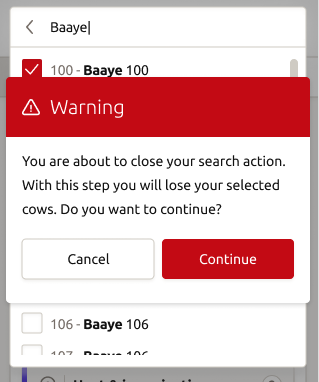
Warning pop-up
Once you click on Locate, the following screen appears:
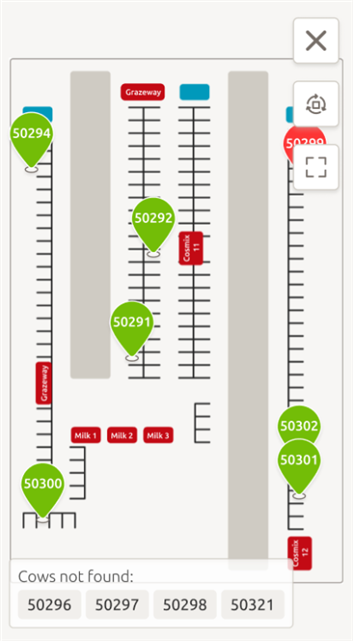
Overview of the barn with located cows.
This screen shows you the cows you’re searching for in the barn overview, so you know exactly where they are. Any cows that cannot be found will be displayed in the lower corner of the screen; all cows that could not be found will be displayed here.
A cow will be shown in green when she has a ‘fresh’ location. After 300 seconds, the button will turn red because the cow position will become ‘old’, e.g. if a cow is outside on the pasture or when a responder has a weak signal. The map will be refreshed every 5 seconds, so that all locations will stay up to date.
How does the CowLocator work?
The CowLocator is only available in combination with Nedap tags and the CowLocator; it is a cooperation between Lely and Nedap, and works as shown in the picture on the right. The cow’s transponder sends its location to the antennas in the stable. There are also possibilities for outdoor antennas, so the system can also potentially be used in combination with a grazing system. The antennas then communicate with the system and via your mobile device, tablet, desktop and the cloud.
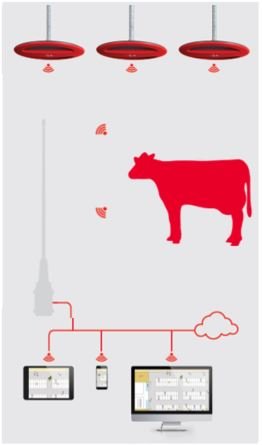
How the CowLocator antennas work
In manage page > Farm setup > Farm, you can see the overview of the farm map used for the CowLocator feature. This map will be visible once it has been uploaded in the system correctly. If the CowLocator was already in use in T4C, the map will be imported from T4C. For new users, the map will be uploaded via the normal start-up process.
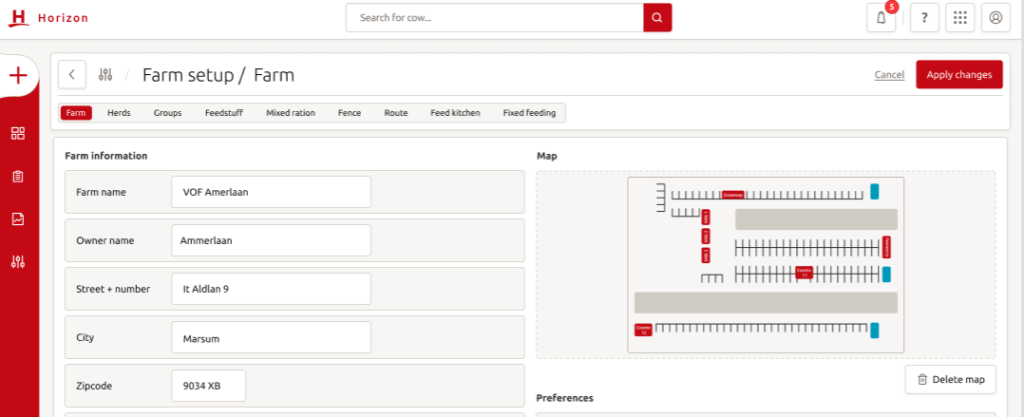
Overview of the map in the farm setup page.
What is the result?
Using the CowLocator will save time to find specific cows because you know exactly where they are.
