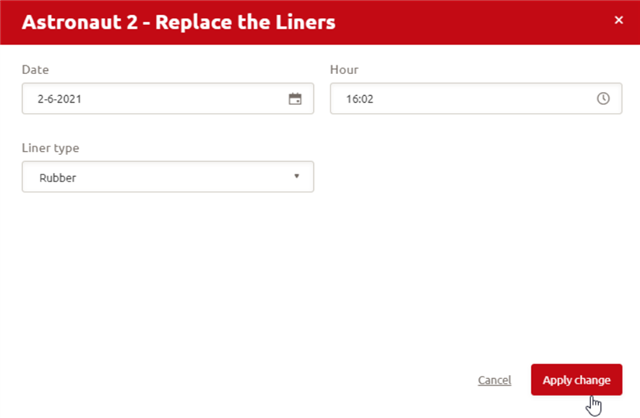Device status
The Device status page (available for mobile and desktop and can be found in Manage) displays whether the Astronauts are currently in operation or if there is an issue in one simple overview. The page shows the last time a cow was milked in the device and whether the milking was successful.
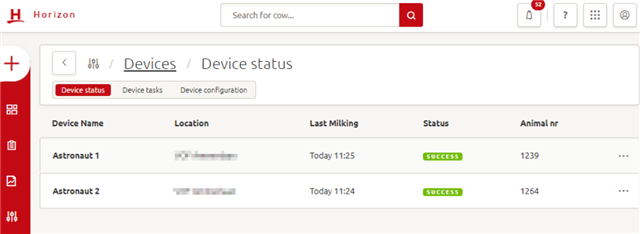
You can see more detailed information by clicking on the 3 dots on the right-hand side. This will open a new window which shows you more details regarding milking and wearing parts for the device. The other tab displays any alarms which occurred for this device.
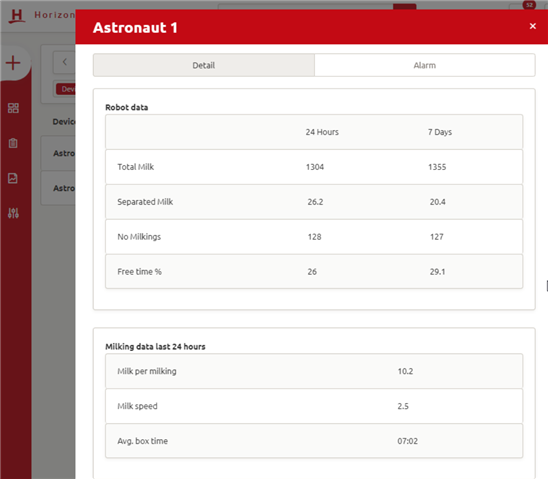
Device tasks
On the Device tasks page, you can register the change of Astronaut wear parts in the Manage section.
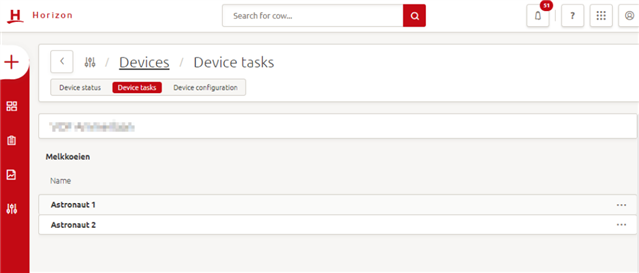
You can see all available actions by clicking on the 3 dots on the right-hand side. This will open a new window that will show you a field to enter the required information.
As an example, if you choose liner replacement, you will be prompted to enter the date and time of the replacement and the type of liner.