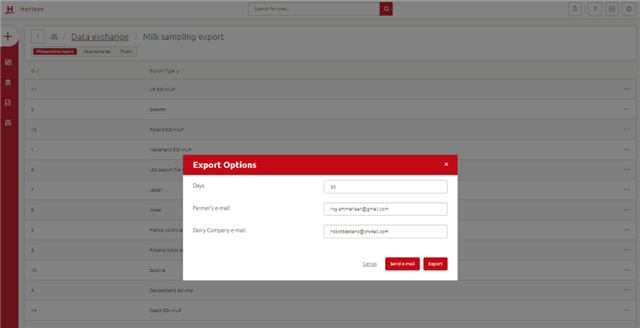This page is used to set up the correct milk sampling export. This page will be set up by a Farm Management Support expert. If you want to change the settings here, please make sure to contact your local Farm Management Support advisor.
On this page, you can also manually send a milk sampling export to a third party.
How do you export milk sampling results?
Step 1: Go to Manage > Data exchange > Milk sampling export
Step 2: Select the right export type and a new screen will pop up.
Step 3: Select the days for sampling and check the e-mail address.
Step 4: Click Send e-mail and you will receive an e-mail of the export.