This feeding report will help you to gain insight into the feed amounts distributed at fences distributed by Vector for the selected location over the selected period.
Where can I find report 76?
1) Click on Reports
2) Select the Feeding tab
3) Click on Report 76 Feeding – Vector feed rounds
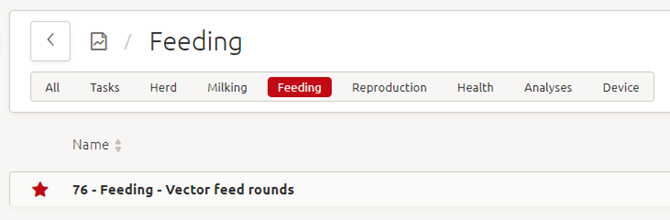
A Settings window will appear. Select the Feed group name from the dropdown and the period (between particular dates or days) for which the data should be shown.
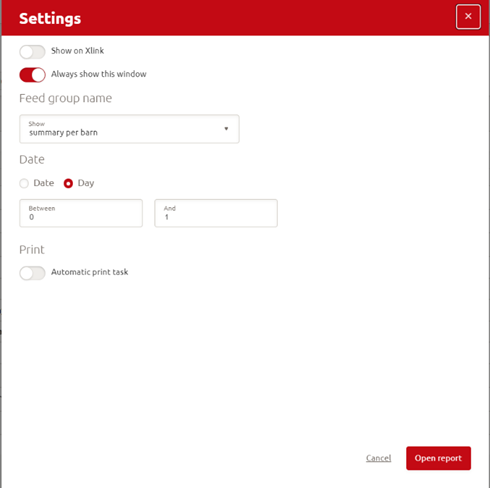
Click on Open report
Which information can be found in report 76?
The following information can be found in report 76:
- The date and time of the feed round
- The fence name at which the feed is distributed
- The location at which the fence is located
- The time interval (hh:mm) between feedings
- The name of the ration distributed
- The MFR number that distributed the feed
- The total distributed feed amount at the fence on a product basis
- The distributed amounts per feedstuff on a product basis
- The share of the feedstuff within the load (%)
The rows AVG and SUM show the average and the total sum for the period for which data is shown in the report.
