This feeding report will help you to gain insight into the average growth, feed amounts and costs per animal per beef round.
Where can I find report 74?
1) Click on Reports
2) Select the Feeding tab
3) Click on Report 74 Feeding – Beef rounds
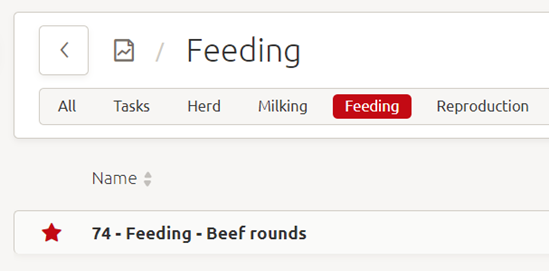
A Settings window will appear. Click on Open report
Which information can be found in report 74?
The following information per beef round can be found in report 74:
- Start date
- End date
- Duration (days)Average number of animals
- Average weight at start date
- Average weight at end date
- Average growth per animal per day
- Feed conversion
- Total amount of feed fed per animal
- Total amount per feedstuff fed per animal
- Total feed costs per animal
The rows AVG and SUM show the average and the total sum for the period for which data is shown in the report.
How can I change the feed amounts displayed on a product basis to a dry matter basis or vice versa?
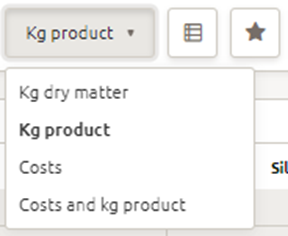
Choose between kg dry matter or kg product from the dropdown in the top right-hand corner. It is also possible to view the costs only or together with the feed amounts on a product basis.
How can I hide and unhide columns?
Click on the ‘Customize columns’ button  Select the columns to display by ticking them.
Select the columns to display by ticking them.
How can I specify the period or locations for which data is shown in the report?
The period (between particular dates or days) and locations for which the report shows the data can be specified in the settings. The settings can be found as follows:
Click on the button with the 3 dots  Click on ‘Settings’
Click on ‘Settings’
