On the A5 robot, it is not possible to set your sorting. However, Horizon has a feature in Horizon that enables you to sort columns correctly. For A4 robots and older models, you can still sort via the e-link by pressing the header. Follow these simple steps to sort orders through Horizon.
Step 1
Navigate to a report in Horizon where the “show on Xlink” setting is enabled. (Figure 1).
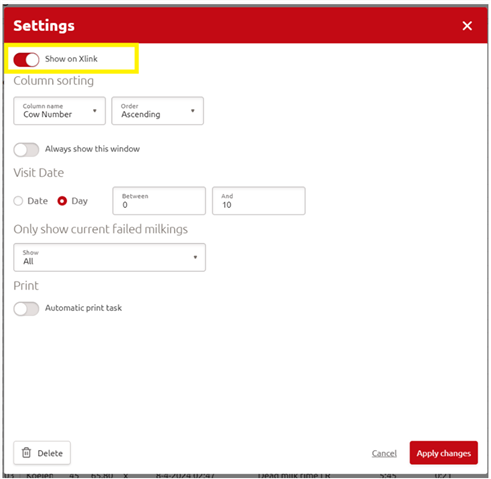
Figure 1 Show on XLink
Step 2
Below the shuffle bar, you will find the column sorting option to select the sorting for the E-link. If you want to change the sorting, just select the desired order and save. The information will be sent to the robot screen and the sorting will be displayed accordingly.
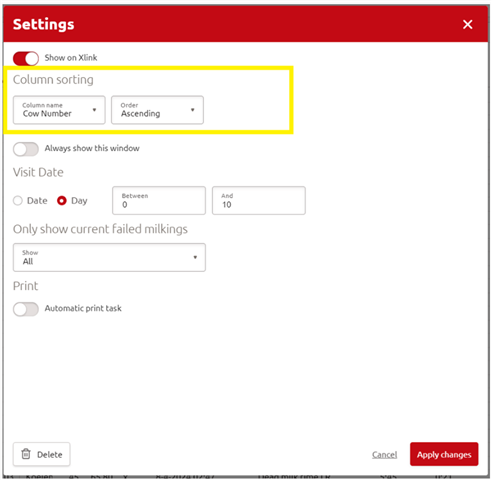
Figure 2 Column sorting
