In reports, you can either create new reports yourself or you can edit an existing report and make it your own. The benefit of this functionality is that you as a farmer can optimise your data in the report to make sure it meets your needs.
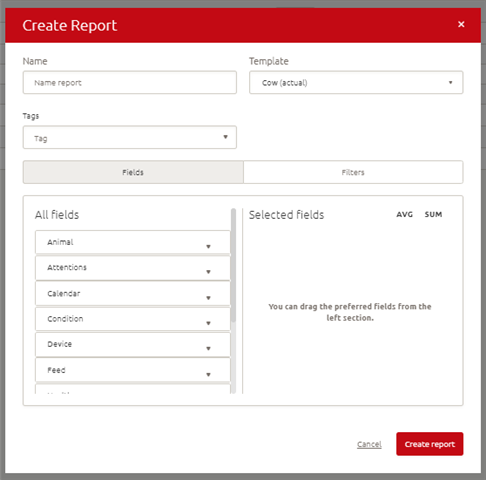
How do you add a report?
Step 1: Go to the report page and click on the ‘+’ button. Click on add a report.
Step 2: Enter the new name and select the right field to create your report.
Template: select the right template, e.g. if you need historical data for a cow, click on Cow Daily (history)
Tags: assign the right tag to your report. This report will then appear in the correct category, e.g. reproduction.
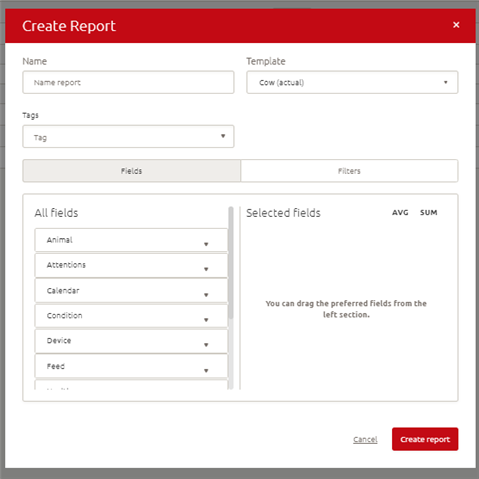
Fields: select the field for the new reports.
Filters: use basic or advanced filters to create your report.
Step 3: Click create report
How do you edit a report?
Lely Default Reports can be opened and copied for editing.
Step 1: Open the report you want to edit, click on the three dots and duplicate to make a copy of the report
Step 2: Click edit to open the field with edit possibilities
Step 3: Customize your own report. It is possible to make a report with the data you want to show, e.g. to add Milk Fat/Protein ratio to the report, drag Milk Fat/Protein ratio from All Fields to Selected Fields
TIP! As farmer, you can change the tag for custom reports by editing the report. This helps you to divide reports into categories to make them easier to find.
