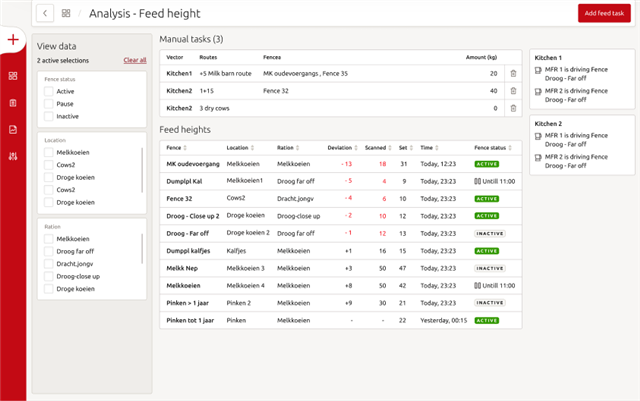A Vector system ensures that cows are fed automatically based on the feed height and related settings in Horizon. However, given the farm is a dynamic environment, Vector users have the possibility to overrule the system by activating a “Manual Task” for feeding or scanning. With the manual task, cows are fed or feed is scanned as soon as possible, without having to wait for a scan round or the end of feed pauses. The manual task can be activated via the desktop or on the mobile app.
Please note: Vector embedded software 3.0 or higher needs to be in place to make use of the manual task functionality.
How to start a manual task?
1) The manual task can be activated in 2 ways:
- Via “add feed task” on the feed height analysis page (Dashboard > feed heights widget > All fences > Feed height analysis)
- Via “add feed task” in the + button menu
2) Select the desired route and fences via the dropdown menu and if there are multiple feed kitchens, select the required Feed kitchen/PDB system.
3) When route and fences are selected, click on “Add Scan/Feed Task” (depending on your selection, the Vector will scan first or skip scanning and start feeding directly)
4) The Vector will perform the task as soon as possible.
Scan task or feed task
With the manual task you can select whether you want to scan the route first before starting the feeding round, or if you want to feed certain fences directly, without scanning. The red button is shown as “Add scan task” by default, but when particular fences are selected, the button changes to “add feed task”.
Active manual tasks
Active manual tasks are shown in the click-through of the feed height widget. Here the Vector, the route, the fences, and the fed amount is shown. If needed, manual tasks can be deleted here via the icon on the right.