Plus button
The + button in the upper left-hand corner of Horizon allows you to perform quick actions depending on the page you are on. On the dashboard, for example, it is used to enter bulk tank information or milk prices. On the report page, it is used to add a report or graph and on the manage page it has different functions such as adding a new medicine (on the medicine page) or adding a new library (in the sire library). The + button on the cowcard is used to carry out an action for that cow (such as entering a heat or implementing a health treatment).
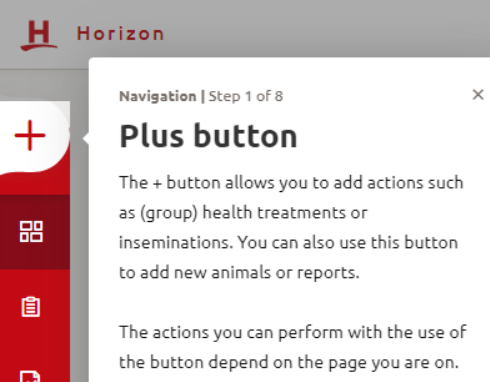
Batch entry
With Batch entry, you can enter data for multiple cows at once. There are several ways to carry out a Batch entry in Horizon; they are described below. Click the + button and select the action needed for these cows.
How do you use batch entry from a task or report?
Step 1: It is possible to select multiple cows from a report or task as shown in the picture below.
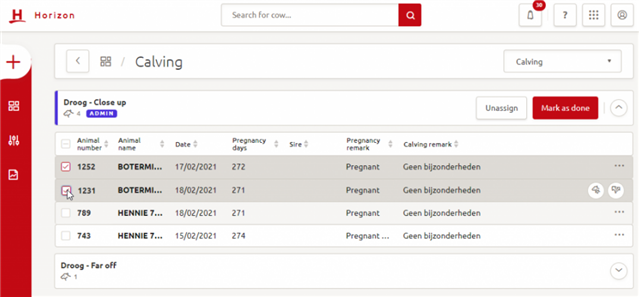
Step 2: Once you’ve selected the cows, click on the + button. Cow-related actions such as calving, routing, heat, etc. will then be shown (Picture 2). Chose the right action to start entering the data for the selected cows.
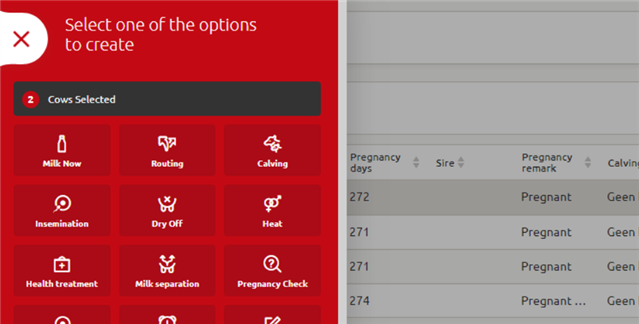
Depending on the type of action, you can enter the same data for all selected cows (e.g. a Routing or Milk now action). If the action requires specific data to be entered (such as with a Calving action), you will be guided through the entries one by one. In the top right-hand corner, you will see how many animals you’ve selected and how many you have completed the entries for.
Step 3: Click Apply & next cow to move to the next cows in the list or Apply changes (x cows) to save the changes you have made.
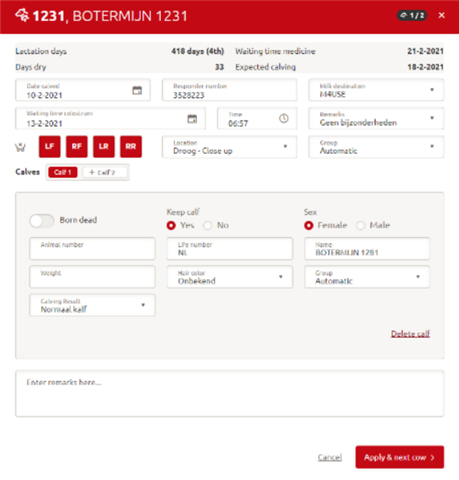
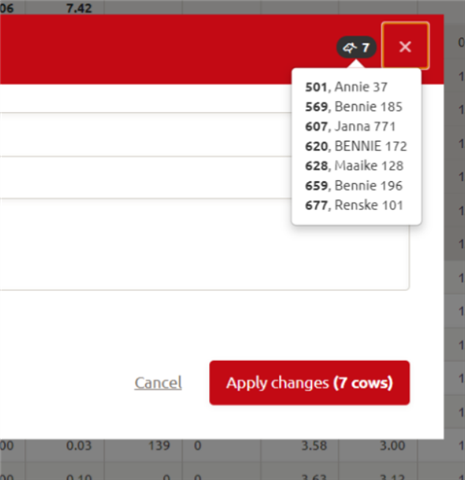
Batch entry starting from the + button
This functionality is not yet implemented.
Workaround: use report 17 and report 42 for batch entry; you can find all the cows on these reports.
TIP! Hold the shift button to select multiple cows easily. Clicking on the first cow and the last cow you want to select will also select all the cows in between.
Limits of batch entry
There is no limit for the local (desktop) version. For the cloud version (mobile applications), there are still limits. The limits are as follow:
case “milk-now”: 50;
case “routing”: 20;
case “calving”: 999999;
case “insemination”: 50;
case “dry-off”: 20;
case “heat”: 50;
case “health-treatment”: 20;
case “milk-separation”: 20;
case “pregnancy-check”: 50;
case “milk-setting”: 500;
case “cow-info-general”: 100;
case “abortion”: 200;
case “reminder”: 50;
case “transfer”: 100;
case “fixed-feeding”: 20;
